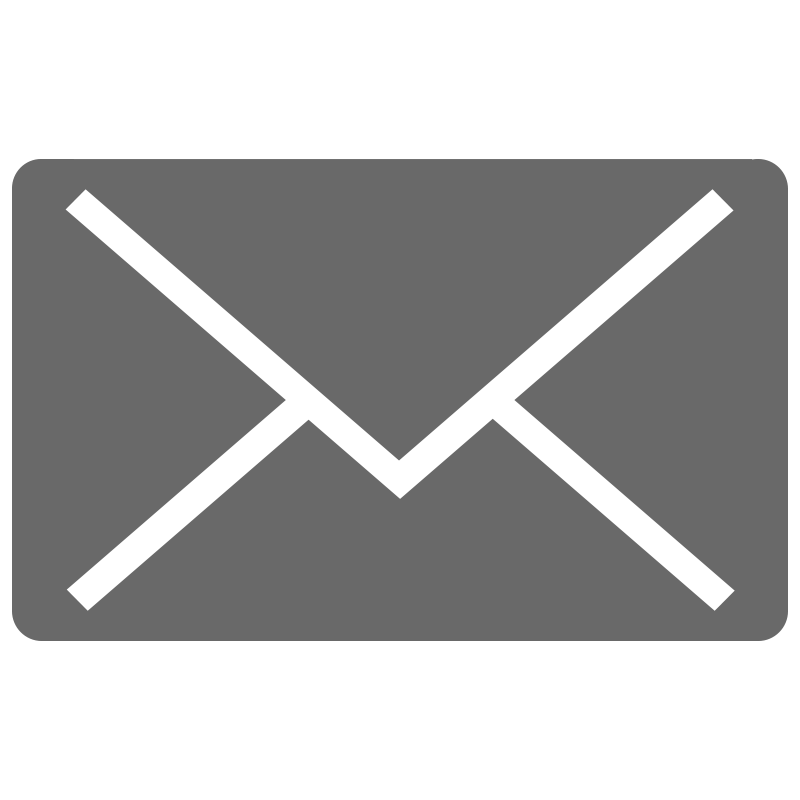Avaya IP Office
An Avaya IP Office phone system enables your entire organization to connect and collaborate in real-time, without limitations, using available and appropriate devices—including smart phones, laptops, tablets, home phones, and office phones.
Designed specifically for midsized and large businesses, IP Office delivers the collaboration tools you need, from basic telephony to the most sophisticated unified communications, including powerful video conferencing. An IP Office phone system helps you create your most productive mobile and remote workforce, easily and cost-effectively increase capacity and capabilities as your business grows, and gain business and customer service efficiencies.
With Avaya IP Office, flexibility, scalability, and options are built right in:
Grow from five employees to 1,000 (at a single site) and network up to 32 locations.
Collaborate via video: use built-in video softphones, integrate with Avaya Flare® Experience, or add the full-featured Video Collaboration Solution for IP Office to create a virtual conference room for mobile, desktop and room-system video collaboration.
Deliver applications to everyone: mobile and office workers, receptionists, remote staff, and customer service agents and supervisors.
Track, record, and report on calls to build optimal customer interactions.
Use IP, digital, analogy or SIP technology in any combination. IP Office interoperates with more than 2 million Avaya systems worldwide.
Combine IP Office with Avaya data networking products (with plug-and-play simplicity), security features, intuitive and centralized management tools, and affordable support services for a comprehensive communications solution.
Scale cost-effectively as your business grows. Simply build on what you have, without the need to replace technology.
Features and Benefits
Collaborate in real time, without boundaries
Enable employees to stay productive and accessible when away from their desks. Employees can collaborate via video with colleagues and customers from their desks or while mobile (via smart phones, tablets, PCs). They can keep business and operations moving using IM, presence, full call control, conferencing, and more on their devices of choice.
Improve responsiveness to customers
Enable customers to quickly reach the right associates—whether employees are in or out of the office. Integration with desktop applications (such as Microsoft Outlook, Microsoft Lync, and Salesforce.com), multi-layered automated attendants, and mobility applications help speed interactions and provide personalized service to customers. Easily and securely include customers and vendors (anyone outside your firewall) in full-featured video calls.
Keep up with growth
IP Office is the most cost-effective solution for growing businesses. Simply upgrade your software or add new hardware for capacity—keeping your initial investment intact.
Lower your TCO
IP Office lets you save with the most energy-efficient desk phones, a built-in 128-party conference bridge (if you’re paying a monthly fee for conferencing, spend no more) and call recording. When you upgrade from Avaya MERLIN®, PARTNER® ACS, Business Communication Manager can save up to 60% of your original investment.
Get great value for your investment
IP Office has a built-in, secure 128-party conference bridge. We add call recording, automated attendants, voice mail, voice-mail-to-email integration, and video collaboration options. Move up to advanced unified communications capabilities–for presence status, IM, mobile call control, conferencing, and easy-to-use desktop, mobile, and room-based video conferencing. Integrate with desktop applications and employee devices (such as smart phones and tablets).
Rely on resiliency
Take advantage of intelligent failover between sites. Or, for single location deployments, easily add a redundant server. Without the need for internal fans or hard drives, IP Office delivers a mean time between failures of 68 years.
Simplify system management
Manage multiple sites from a single interface. Use drag-and-drop system management tools. Give users the communications features they need with applications designed for mobile, office, and teleworker employees.tal or SLT options to suit your business at your pace